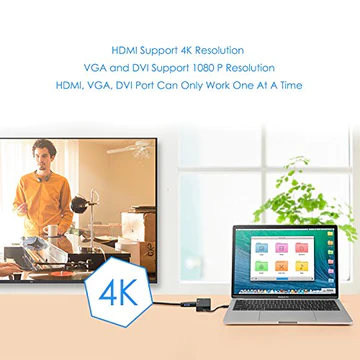Payroll Software – What It Is and 10 Key Benefits

Did you know 40% of small-business owners believe that taxes and payroll are the most difficult and time-consuming parts of owning a company?
Although payroll management can be complex, it doesn’t need to be. Automated payroll software may solve your payroll problems if you are tired of tedious and time-consuming work.
Employees must be paid on time and accurately. There is no pressure. A payroll solution will make it easy to avoid missed payments and mistakes in pay.
We’ll explain what payroll software does, why it is important, and the key features you should be aware of so you can forget about your payroll headaches.
Let’s first define payroll software.
What Is Payroll Software and Why Do You Need It?
Payroll software allows you to manage all aspects of payroll. It automates employee payroll and keeps track of human resources records such as attendance and time. Payroll software is a time-saver for HR leaders. It also reduces the chance of payroll errors. This results in happier employees and fewer management issues.
Payroll software offers 10 benefits
Although workforce management can be complex, a solid payroll process will ease some of the load off your HR team. You will see these 10 benefits of a payroll solution when you switch.
1. Time-saver
Score.org estimates that businesses spend over 80 hours per year on payroll processing. This can negatively impact your bottom line as the time spent on payroll processing is not used for other organizational goals.
Automating payroll software allows you to reduce the time required for this task, allowing your HR department to concentrate on other areas. You can also get year-end reports that will help you see the big picture of your business.
2. Transparency
A payroll management system encourages transparency and trust between your employees. Thanks to the payroll system, your employees will feel confident that their pay will arrive on time and accurately.
These payroll services also limit staff access to employee benefits, time and attendance, and other HR-related information.
3. Reduces error
Score.org reports that payroll processing issues in the U.S. have a negative impact on 82 million employees. Payroll problems can also cause morale problems.
Employees must know that their payments will be accurate – A payroll system will greatly reduce the chance of human error, including incorrect data input and accidental deletions of formulas.
4. Security
Manual payroll can be risky and compromise your company’s security. This is true both for small businesses as well as large enterprises. Payroll software lets you protect employee payroll data using password protection and conditional system access.
5. Compliance
Payroll software lets you feel confident that you are following company regulations and tax filing laws. Payroll software allows you to enter any changes that need to be made.
6. Payroll management across multiple countries
Employees can work remotely in today’s workplace. With global payroll software, they can ensure employees get paid on time.
7. Simpler Employee Monitoring
Although it can be challenging to keep track of staff schedules, managers need to be able to see where staff are located and what hours they work. A payroll system with an employee calendar allows you to monitor overtime easily and leave. You’ll see the whole picture of staff availability and hours worked.
8. Simple expense management
Payroll can be difficult enough. But you must also consider employee benefits, bonuses, and overtime pay. A payroll system that offers additional financial options allows you to keep track of expenses and ensures a precise budget at the end. Expense management software is another option for advanced expense management.
9. Reliability
Payroll software automates payroll so that employees can skip work every pay period. These systems are extremely reliable and help ensure employees get paid on time.
10. Available Customer Support
Even if you are not a professional in payroll, having someone to assist you when an issue arises is essential for your business.
You’ll get 24-hour support if you choose a quality payroll system. Software professionals can guide your HR department through the system and offer tips to make it more efficient.
Let’s now look at the benefits of payroll software for your business.
Five Key Features of Payroll Software
These are the features you should look for when choosing payroll management software.
These options make payroll easy and result in happier employees. These are five significant features of payroll software:
1. Payroll Management
Payroll software can calculate bonuses, overtime, holiday pay, and other employee expenses. You also can print checks for team members who aren’t enrolled in direct deposit. Payroll reports can be run quickly and provide a view of the overall business operations.
2. Direct deposit
Payroll software automates your team’s direct deposit without you even having to think about it. It will pay employees automatically and correctly–significantly reducing errors. Your team members will also find direct deposit much easier.
3. Time and attendance tracking
Payroll processing software has the bonus of helping you keep employee attendance and time records.
4. Filing income tax
Payroll software removes the guesswork from calculating taxes, withholdings, and insurance. It can also generate tax payments or payroll forms for your benefit. Imagine how much time you will save by not having to manage these years for each employee.
5. Employee self-service
Many payroll software solutions allow employees to access their personal information. This allows employees to be transparent and will enable them to make changes and handle any questions. Staff can access their payment history and confidential information. They can also change their payment preferences if necessary.
Your payroll system should work for you. Employees who are paid on time and transparently, as well as your human resources team, will be happier.